阅读量:
Centos7下部署Flask应用
一、安装 Python3
二、安装uWSGI
安装依赖:
如果出现下面的错误:
Transaction check error:
file /etc/rpm/macros.python from install of python-rpm-macros-3-34.el7.noarch conflicts with file from package python-devel-2.7.5-80.el7_6.x86_64
Error Summary
则执行下面的命令后再次进行安装:
安装uWSGI:
三、安装nginx
启动 nginx:
通过 IP 直接访问服务器,访问成功说明 nginx 开启成功:
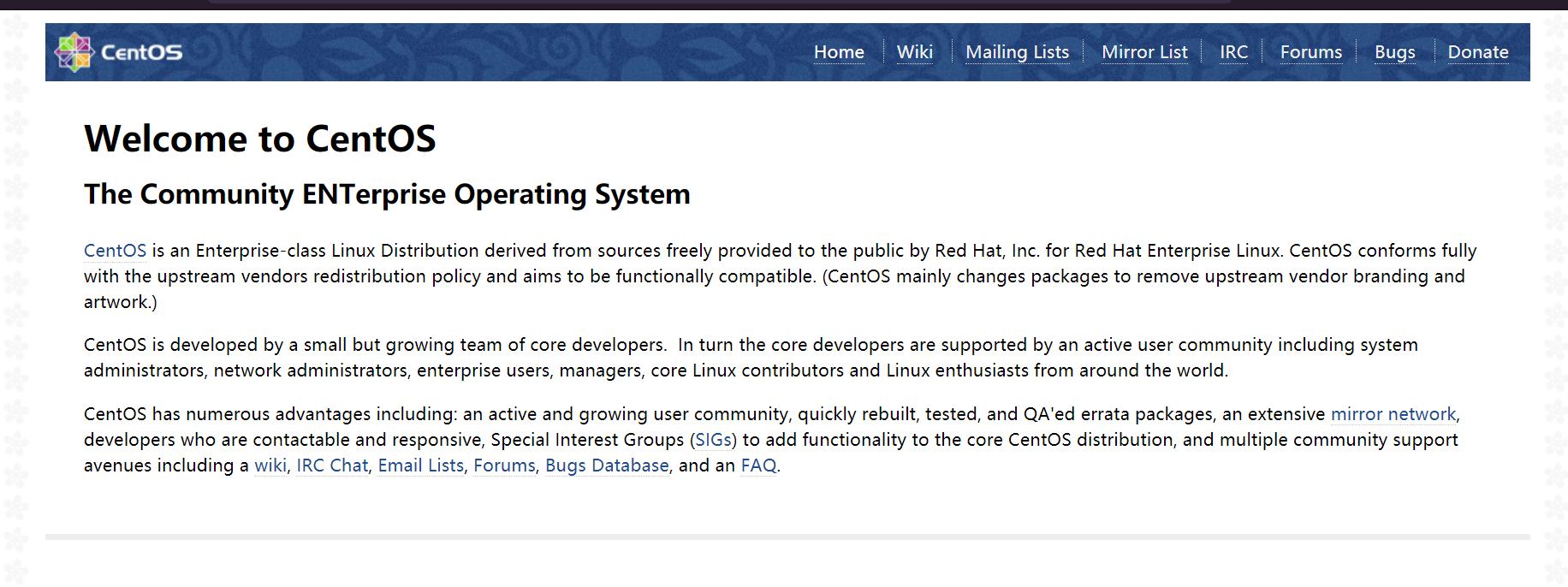
常用命令:
# 设置nginx开机自启动
systemctl enable nginx
# 开启nginx
systemctl start nginx
# 查看nginx运行状态
systemctl status nginx
# 关闭nginx
systemctl stop nginx
# 重启nginx
systemctl restart nginx
# 重载配置文件
systemctl reload nginx
四、创建flask应用
首先安装flask库:
创建 flask 应用:
# /var/www/app.py
from flask import Flask
app = Flask(__name__)
@app.route('/')
def hello_world():
return 'Hello World!'
if __name__ == '__main__':
app.run()
使用 Python 启动 flask 应用:
运行成功:
* Serving Flask app 'app' (lazy loading)
* Environment: production
WARNING: This is a development server. Do not use it in a production deployment.
Use a production WSGI server instead.
* Debug mode: off
* Running on http://127.0.0.1:5000/ (Press CTRL+C to quit)
五、使用uwsgi启动flask
编写配置文件:
# /var/www/conf/config.ini
[uwsgi]
# uwsgi 启动时所使用的地址与端口
socket = 127.0.0.1:8000
# python 调用的模块
module = app
# python 启动程序文件
wsgi-file = /var/www/app.py
# python 程序内用以启动的 application 变量名
callable = app
# 处理器数
processes = 4
# 线程数
threads = 8
# 输出日志文件
daemonize = /var/www/log/server.log
使用 uwsgi启动flask:
启动成功!
六、使用nginx启动uwsgi
编辑 nginx.conf :
server {
listen 80;
location / {
include uwsgi_params;
uwsgi_pass 127.0.0.1:8000;
uwsgi_param UWSGI_CHDIR /var/www;
}
}
重启 nginx :
直接访问服务器 IP:
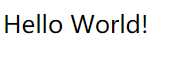
配置完成!